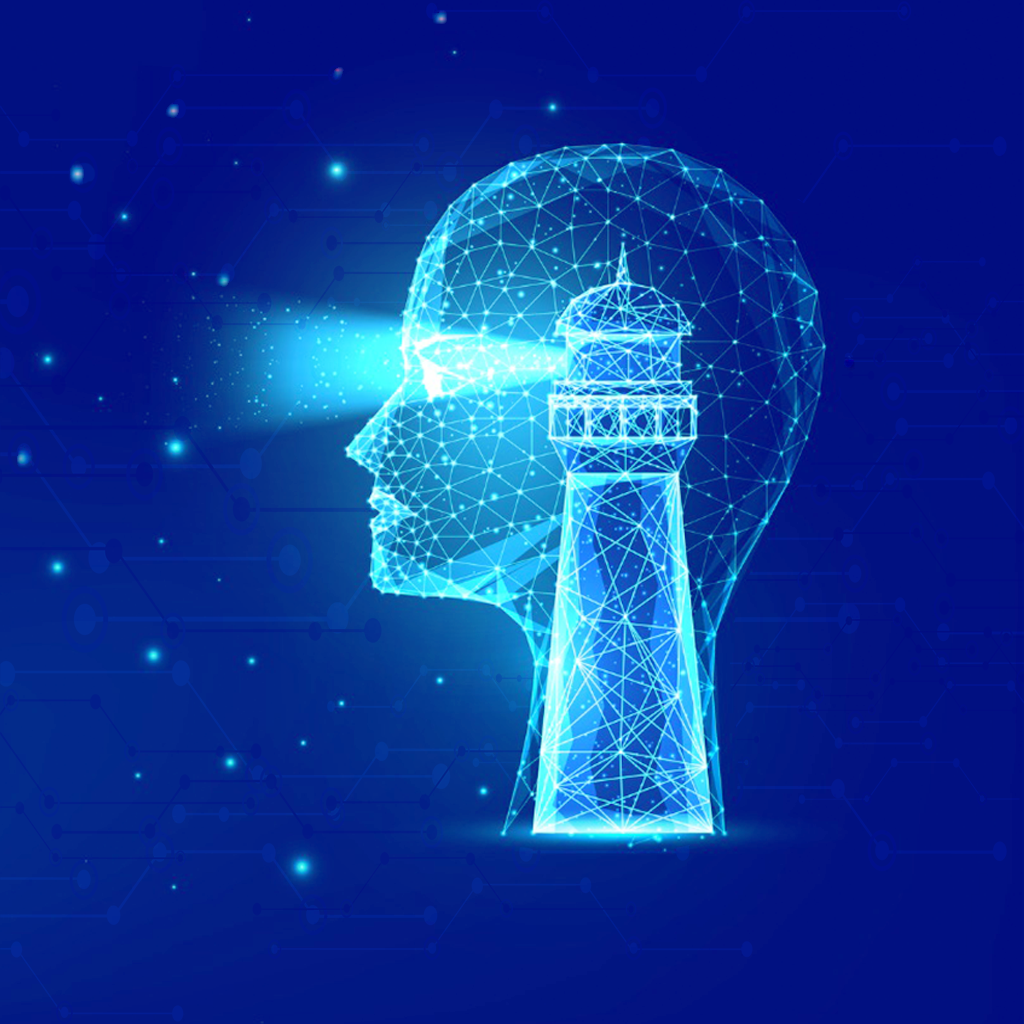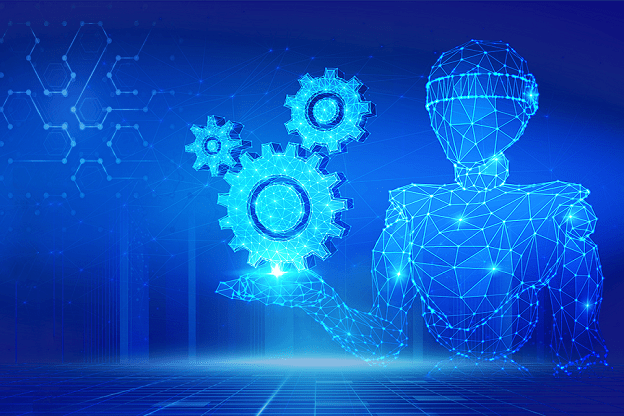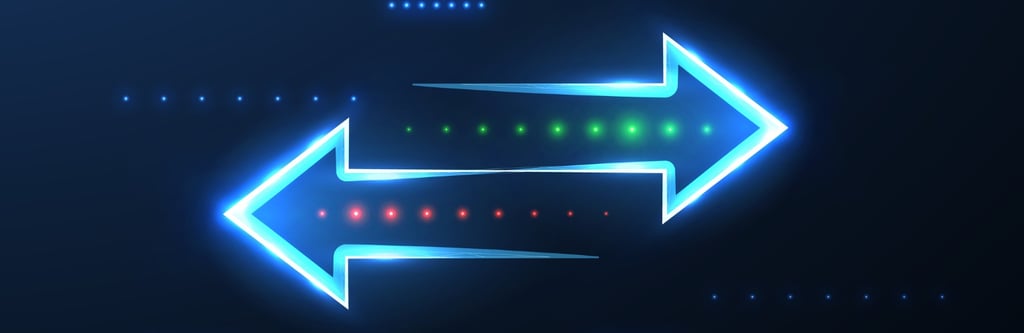We all know Drupal boasts a robust configuration management system, allowing you to define how your site functions through a user-friendly interface or code. But sometimes, despite meticulous configuration, your Drupal site behaves unexpectedly. Have you ever encountered settings not working as expected, leaving you scratching your head? The culprit might be configuration overrides.
Let’s delve into the world of configuration overrides, exploring what they are, why they’re used, and how to identify them. By understanding these overrides, you’ll gain valuable insight into your Drupal site’s behavior and ensure your configurations function as intended.
Understanding Configuration in Drupal
Ever wondered how Drupal controls the way your website functions? The secret lies in configuration, a collection of settings that define everything from your site’s name to the types of content you can create. These settings act like hidden instructions, telling Drupal how to present itself and respond to user interactions.
Imagine configuration as the blueprint for your Drupal site. It dictates everything from the foundation (e.g., site name, language) to the finer details (e.g., menu structure, content types, user roles). Drupal cleverly stores these configurations in a special directory, typically named config, using a human-readable format called YAML (YAML Ain’t Markup Language). This allows for easy editing and understanding of the settings.
However, the story doesn’t end there. Just like a building can have different blueprints for different stages of construction, Drupal configuration also possesses a hierarchical structure. This means settings can be defined at various levels, with the ability to be overridden at specific points. Imagine having specific blueprints for your kitchen or bathroom that slightly modify the overall building design. We’ll explore this concept of overrides in detail later in the blog, but for now, remember that configuration isn’t set in stone – it can be customized to meet your specific needs.
Types of Overrides: Tweaking the Blueprint
As we mentioned earlier, configuration in Drupal isn’t a rigid structure. It allows for modifications through various mechanisms, often referred to as configuration overrides. Let’s delve into the different types of overrides you might encounter:
Configuration overrides through the admin interface:
This might be the first type that comes to mind. Drupal itself offers various configuration forms within the admin interface. Changing settings through these forms can technically be considered overrides, as they modify the pre-defined configuration values. However, it’s important to note that these overrides are usually meant to be user-friendly and documented, so they typically don’t pose a mystery when troubleshooting unexpected behavior.
Configuration override system:
Drupal 8 introduced a dedicated configuration override system. This powerful tool allows for site-specific configuration changes stored outside the standard configuration files. These overrides are often used for environment-specific adjustments, like enabling different debug settings on your development site or setting unique API keys for the production environment. Although convenient, these overrides can sometimes become hidden culprits when troubleshooting, as they might not be readily apparent in the admin interface.
Configuration override modules:
Custom modules can also contribute to the override landscape. Developers can create modules that contain their own configuration files, effectively overriding the default settings. This is particularly useful for adding new features or functionalities specific to the module. Similar to the configuration override system, these module-specific overrides require awareness when debugging unexpected behavior.
Configuration override hooks:
For developers, Drupal provides dedicated hooks that allow modules to dynamically alter configuration during runtime. This approach offers advanced flexibility but requires a deeper understanding of Drupal’s internal workings. While less common than the other types, configuration override hooks can also contribute to unexpected behavior if not carefully managed.
Understanding these different types of overrides is crucial for anyone aiming to troubleshoot configuration issues effectively in Drupal. By being aware of the potential sources of modification, you can delve deeper into the configuration files and identify the root cause of any unexpected behavior in your Drupal website.
Impact of Overrides
While configuration overrides offer flexibility, they also come with potential downsides. It’s essential to be aware of their impact on your Drupal site:
Tracking Configuration Changes:
Overrides can introduce a layer of complexity when tracking configuration changes. Since they can occur in various locations (admin interface, override system, modules, and hooks), it can be challenging to maintain a clear picture of your site’s actual configuration. This can lead to difficulties in understanding how the site functions and troubleshooting unexpected behavior.
Imagine trying to debug an issue related to user roles. You might check the default settings in the admin interface, only to discover that a custom module is silently overriding them. Without proper documentation or awareness of this module-specific override, identifying the root cause becomes a tedious and time-consuming process.
Unexpected Behavior and Conflicts:
Overrides, if not carefully managed, can lead to unexpected behavior and conflicts in your Drupal site. Imagine two different overrides trying to modify the same configuration setting with conflicting values. The resulting behavior might be unpredictable and potentially detrimental to your site’s functionality.
For instance, a configuration override file in your settings.php might attempt to adjust the default cache settings. However, a separate module might also be using a configuration override hook to modify the same cache settings with different values. This conflicting scenario could lead to caching issues on your site, impacting performance and user experience.
Therefore, it’s crucial to use overrides judiciously and document them clearly. This helps maintain a transparent configuration landscape and prevents conflicts that can cause headaches down the line.
Managing Overrides
While overrides offer flexibility, they require proper management to avoid the pitfalls discussed earlier. Here are some tips to keep your Drupal configuration organized and under control:
Leverage the Configuration Management Module:
Drupal provides the Configuration Management module as a valuable tool for managing overrides. This module allows you to:
- Export and import configuration files: This makes it easier to track changes and share configurations between environments.
- Identify configuration overrides: The module can highlight areas where overrides exist, helping you pinpoint potential sources of unexpected behavior.
While this module doesn’t directly manage overrides, it empowers you with the information needed to understand your configuration landscape and make informed decisions.
Embrace Version Control:
Version control systems like Git can be instrumental in managing configuration changes, especially when using overrides. By committing your configuration files to a version control system, you can:
- Track the history of configuration changes: This allows you to revert to previous versions if necessary and identify who made specific changes.
- Collaborate effectively: When working with a team, version control ensures everyone is working on the same configuration and helps prevent conflicts.
Integrating your configuration files with version control fosters a more transparent and collaborative approach to managing your Drupal site.
Document Overrides Thoroughly:
Documentation is key to maintaining a healthy and manageable configuration ecosystem. Whenever you implement an override, take the time to document it clearly:
- Describe the purpose of the override: Explain why the override is necessary and what functionality it affects.
- Specify the location of the override: Mention where the override is implemented (e.g., settings.php, specific module directory).
- Outline the potential impact: Briefly explain how the override might affect other parts of your configuration or overall site behavior.
By documenting your overrides, you create a valuable reference point for yourself and future collaborators. This helps maintain consistency and reduces the risk of confusion or unexpected behavior due to undocumented overrides. By following these tips, you can effectively manage configuration overrides in your Drupal site, ensuring transparency, collaboration, and a more predictable configuration landscape.
Conclusion
Navigating the realm of configuration overrides in Drupal demands a delicate balance between flexibility and caution. While they empower site administrators to tailor settings to specific needs, overlooking their intricacies can result in unforeseen complications. To effectively manage configuration overrides, it’s imperative to grasp the nuances of each type and employ best practices such as leveraging tools like the Configuration Management module and embracing version control. Additionally, maintaining comprehensive documentation ensures transparency and aids troubleshooting efforts when issues arise. By adopting a proactive approach to configuration management, you not only mitigate the risks of unexpected behavior but also streamline your workflow, promoting efficiency and reliability across your Drupal site.
Here’s where VE3 can help you out by leveraging best practices and tools like the Configuration Management module and version control, you can further optimize your Drupal configuration management. Our expertise in Drupal, development and configuration can provide tailored solutions and proactive support, ensuring smooth navigation of overrides while maximizing efficiency and reliability across your Drupal site. With VE3 as your ally, you can confidently navigate the complexities of Drupal configuration management and unlock the full potential of your website. To know more, explore our innovative digital solutions or contact us directly.