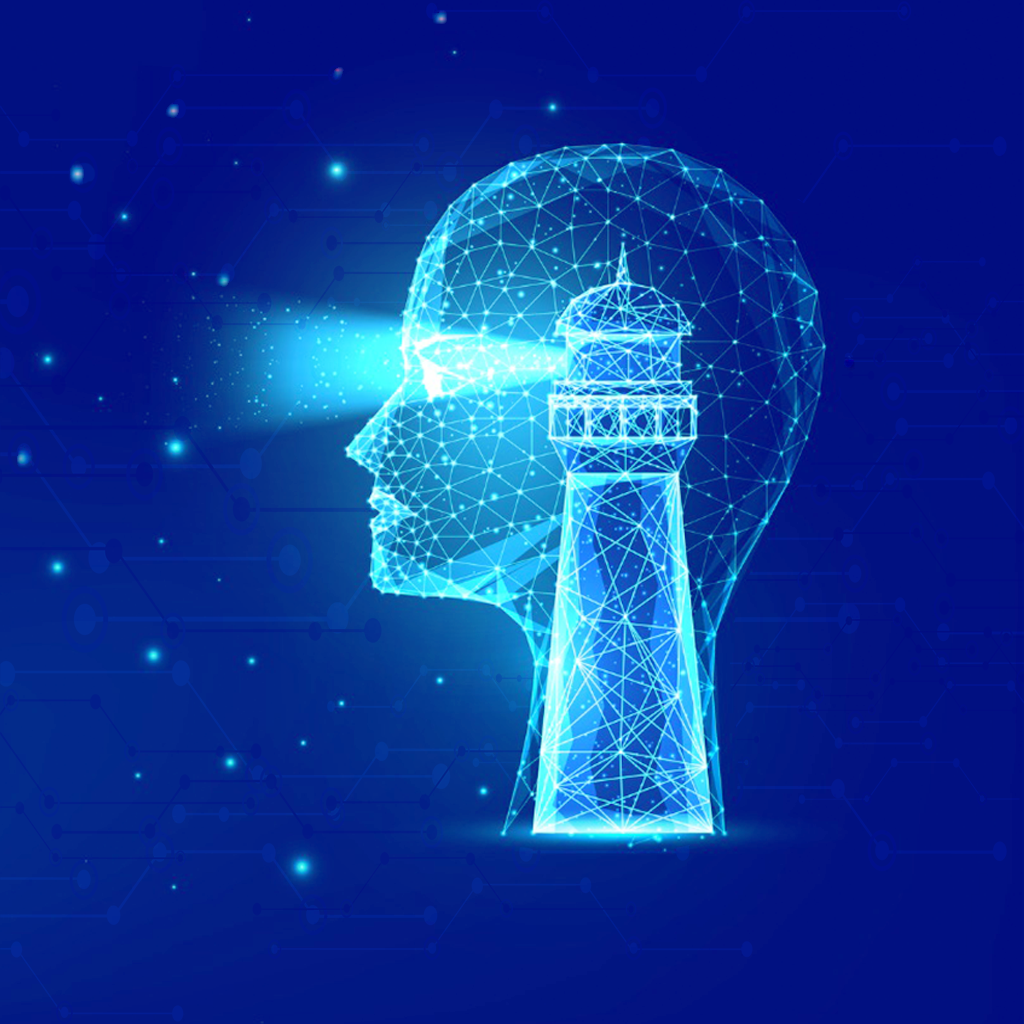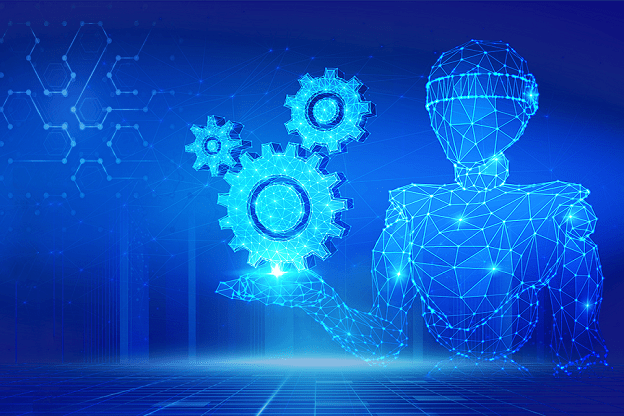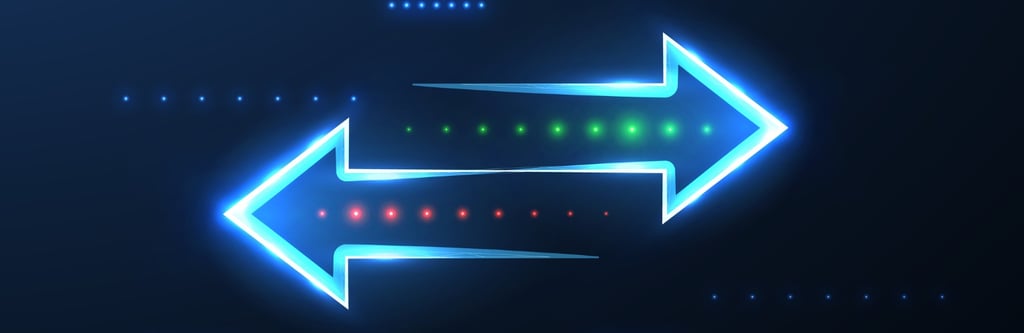Maintaining a competitive edge is crucial in today’s rapidly changing business technology environment. Dynamics 365, Microsoft’s comprehensive suite of business applications, offers efficiency, productivity, and streamlined business operations.
Nevertheless, transitioning from implementation to full deployment presents its own set of obstacles. User Acceptance Testing (UAT) emerges as a critical step in guaranteeing the seamless alignment of Dynamics 365 with the specific needs and goals of the organization.
Grasping the Concept of User Acceptance Testing (UAT) in Dynamics 365
User Acceptance Testing stands as the ultimate phase preceding the official launch of Dynamics 365, during which end-users meticulously assess the system to confirm its alignment with their requirements. This pivotal process aids in uncovering any disparities between anticipated and realized results, thereby facilitating a seamless transition, and mitigating the likelihood of complications post-deployment.
Significance of User Acceptance Testing (UAT) in Dynamics 365
Alignment of Customizations
Dynamics 365 offers extensive customization options to accommodate various business requirements. User Acceptance Testing (UAT) ensures that these customizations harmonize with the organization’s distinct processes while preserving core functionalities.
User Engagement
UAT actively involves end-users and integrates them into the testing process. This user-centric approach guarantees that the system meets technical standards and prioritizes user-friendliness and practicality.
Risk Management
By identifying and resolving issues during UAT, the likelihood of encountering post-deployment problems diminishes significantly. This proactive stance minimizes time, resources, and potential business disruptions.
Crafting UAT Test Scripts: Building Blocks for Success
What Are UAT Test Scripts?
UAT Test Scripts serve as detailed guidelines directing end-users through the testing process, encompassing various scenarios and functionalities to ensure a thorough evaluation of Dynamics 365. Below are the essential components for crafting effective UAT Test Scripts:
- Clear Objectives: Clearly articulating each UAT test script’s purpose is imperative. Whether targeting a specific module, feature, or integration, well-defined objectives ensure focused and pertinent testing.
- Scenario-based Testing: UAT Test Scripts should be developed based on real-world scenarios that end-users are likely to encounter. This approach aids in identifying potential issues in practical situations, offering valuable insights into the system’s usability.
- Comprehensive Test Cases: It is essential to ensure that UAT Test Scripts cover all conceivable use cases. This inclusivity is vital for detecting edge cases and scenarios that may not be evident during the initial development and testing phases.
- Step-by-Step Instructions: Each UAT Test Script should furnish users with clear, step-by-step instructions, enabling them to execute test cases accurately. Precise guidance promotes consistency in testing and minimizes the risk of misinterpretation.
Adapting Dynamics 365 UAT Scripts: Tailoring Tests to the Dynamics Environment
Creating UAT scripts for Dynamics 365 involves several key considerations tailored to the unique functionalities and modules within the Dynamics environment:
- Module-specific Testing: Dynamics 365 consists of various modules like Sales, Customer Service, Finance, and Operations. UAT scripts should be customized for each module, ensuring that end-users validate features and workflows relevant to their roles.
- Integration Testing: If Dynamics 365 is integrated with other systems or third-party applications, UAT scripts must include tests validating seamless data flow and functionality across integrated platforms.
- Data Migration and Accuracy: UAT scripts should cover scenarios related to data migration, ensuring accurate transfer from legacy systems to Dynamics 365. This includes validating data integrity, completeness, and proper mapping.
- User Permissions and Security: Test scripts should encompass scenarios verifying user permissions and security settings. This ensures users only access functionalities and data necessary for their roles, safeguarding sensitive information.
Implementing User Acceptance Testing (UAT) in Dynamics 365
Collaborative Approach
- Formation of UAT Team: Establish a diverse team comprising end-users representing different departments and roles within the organization. This diverse composition ensures comprehensive testing from various perspectives, capturing a wide range of user experiences and requirements.
- Training Sessions: Organize training sessions aimed at familiarizing the UAT team with the Dynamics 365 environment and the UAT process. Equipping team members with a clear understanding of the system enhances their effectiveness in conducting tests and providing valuable feedback.
Execution of UAT Tests in Dynamics 365
- Setting up the Test Environment: It’s imperative to ensure that the UAT environment closely mirrors the production environment regarding data, configurations, and integrations. This alignment guarantees that testing accurately reflects real-world scenarios.
- Execution of UAT Test Scripts: UAT team members diligently execute the prepared test scripts, adhering to instructions meticulously and documenting their observations. This documentation serves as valuable input for developers and administrators to address any identified issues effectively.
- Feedback Mechanism: Establishing an efficient feedback mechanism enables UAT participants to report issues, propose improvements, or seek clarification seamlessly. This fosters open communication channels and expedites the resolution of issues identified during testing.
Iterative Testing and Refinement
Iterative Testing: User Acceptance Testing (UAT) is inherently iterative. As issues surface and are addressed, the process involves retesting to validate the effectiveness of the resolutions and to ensure that new issues haven’t emerged.
Continuous Refinement of Test Scripts: Feedback and findings from UAT sessions serve as valuable input for refining test scripts continuously. This iterative process of refinement aims to enhance the effectiveness of the test scripts, contributing to the overall success of the Dynamics 365 UAT initiative.
Management of UAT Test Scripts
- Version Control: Establish a robust version control system to manage UAT Test Scripts effectively. This ensures that as the Dynamics 365 environment evolves through updates and customizations, the UAT scripts remain synchronized with the current state of the system.
- Traceability Matrix: Develop a traceability matrix linking UAT Test Scripts to specific requirements or user stories. This matrix facilitates tracking of test coverage, ensuring thorough testing across all aspects of the system.
- Cross-functional Collaboration: Promote collaboration among business analysts, developers, and end-users throughout the creation and review of UAT Test Scripts. This collaborative effort guarantees comprehensive coverage of both business processes and technical functionalities within the scripts.
Addressing Common Challenges in Dynamics 365 UAT: Data Migration Hurdles
- Validating Data Mapping: During UAT, it’s essential to prioritize data mapping validation between legacy systems and Dynamics 365. Ensure meticulous verification to confirm that data is accurately mapped and seamlessly transferred to the new system, minimizing the risk of loss or corruption.
- Testing Data Volume: Conduct thorough testing to assess the system’s performance under varying data volumes. This proactive approach helps pinpoint potential bottlenecks and guarantees that Dynamics 365 can effectively manage the anticipated data loads during routine operations.
Conclusion
User Acceptance Testing (UAT) stands as a crucial phase in ensuring the successful implementation of Dynamics 365. It transcends a mere pre-deployment checkbox, serving as a strategic process vital for aligning Dynamics 365 with organizational needs and user expectations. Through meticulous planning, execution, and post-implementation activities, organizations can harness the full potential of Dynamics 365. UAT is the ultimate litmus test, guaranteeing seamless system operation and value delivery to end-users.
Crafting tailored UAT Test Scripts specific to Dynamics 365 is paramount for identifying and resolving issues before launch. Collaborative execution of UAT, coupled with iterative testing and continuous refinement, lays the groundwork for a successful deployment. Organizations prioritizing thorough UAT pave the way for a smoother integration of Dynamics 365 into their operations, ensuring that the system not only meets technical standards but also addresses users’ practical needs.
Robust UAT practices are essential for unlocking the full potential of Dynamics 365. Our company offers expert services to streamline your implementation journey and achieve optimal results. Are you ready to maximize the benefits of Dynamics 365 through seamless User Acceptance Testing? Let’s connect and get started today!