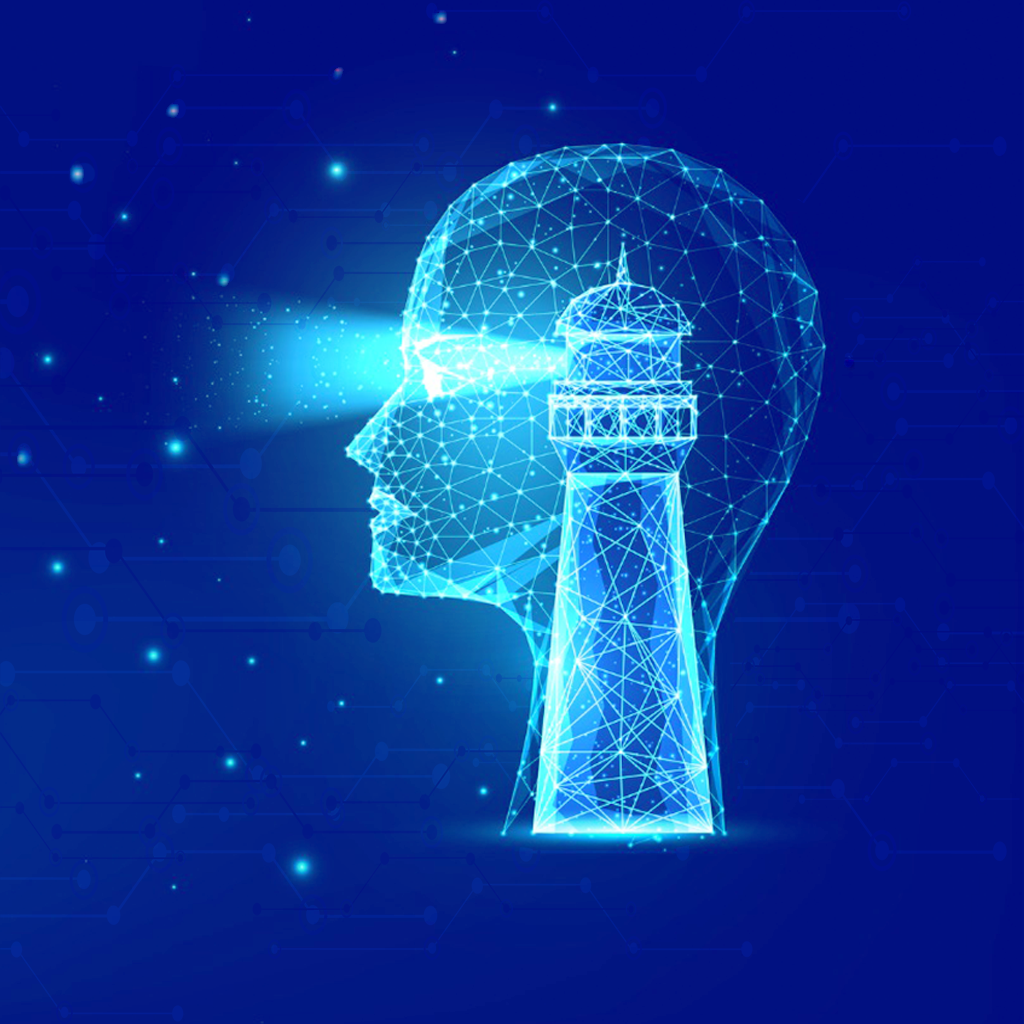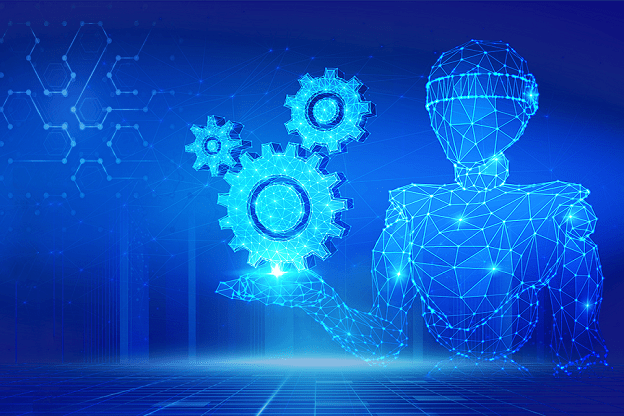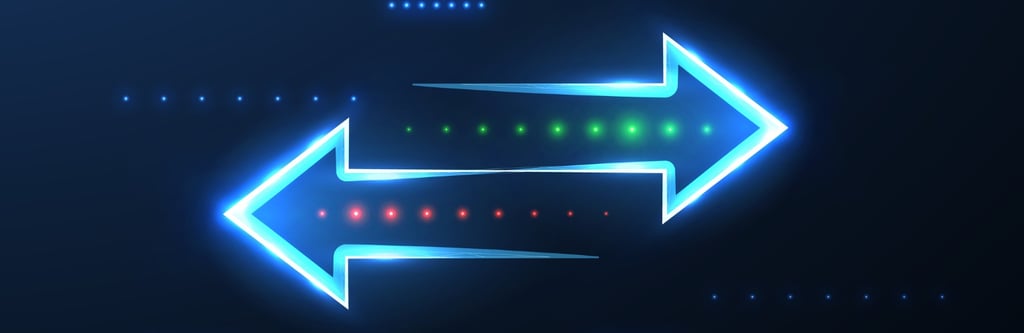A Customer Relationship Management (CRM) solution is essential for any organization. This robust system effectively manages and organizes vital customer data, enabling businesses globally to provide exceptional experiences. Among the leading options in the CRM market, Microsoft Dynamics 365 stands out. Dynamics 365 CRM empowers business owners, granting them full control over their operations and facilitating the delivery of outstanding customer experiences. Moreover, it streamlines the transition process from legacy systems, eliminating complexities. Recognizing its flexibility and advanced functionalities, numerous SMEs worldwide are transitioning to Dynamics 365 CRM.
Data migration
Data migration is the process that allows On-premises customers to use this service to make their transition to the cloud more efficient and streamlined. Previously known as legacy migration, this process enables the seamless transfer of data while ensuring the integrity and security of information, allowing for the effortless storage and management of larger data volumes. Transitioning from a old CRM solution to a new one, such as Microsoft Dynamics 365, involves a critical and technically intricate implementation phase known as data migration.
Contrary to common misconceptions, data migration is not a simple task; it requires significant effort and the application of new technology to map and transfer data from one system to another accurately. Successful migration hinges on meticulous planning. The more time and effort dedicated to the planning stage, the greater the likelihood of a smooth transition. This blog provides insights into the systematic steps involved in a successful data migration process.
Data Migration to Microsoft Dynamics 365: Essential Steps for Success
Step 1:
Select Relevant Historical Data. During the migration process to Microsoft Dynamics 365 from your current system, it’s crucial to identify the data that needs transfer. Consider the following factors:
- Evaluate the volume of historical data required for migration.
- Decide whether to migrate all Customers/Suppliers/Items or only active ones. These decisions will shape the Data Conversion process and integrate into the Extraction, Transformation, and Load (ETL) routines.
Step 2:
Optimize Data Optimizing your data is essential for enhancing migration performance. Use the migration process to cleanse and revitalize your information, providing your new database with a clean slate. Consider the following approach:
- Ensure thorough data cleansing before migration.
- Simplify the extraction process by deactivating data in the legacy system rather than relying on complex rules.
- Utilize standard expiration methods within your legacy software to develop extraction routines. Many data elements feature fields indicating their inactive status. In cases where standard fields aren’t available, consider creating user-defined fields to achieve the same outcome.
Step 3:
Develop a Comprehensive Plan Establishing a structured plan is crucial for efficient resource allocation. Document a clear strategy for your conversion journey, covering all necessary steps from the design phase onward. Test the plan before proceeding with conference room pilots and user acceptance testing.
Step 4:
Form a Competent Team Your data migration team should consist of individuals with diverse expertise to handle the migration process successfully. While one person can manage the conversion, it requires in-depth knowledge of both legacy and new software, your business’s data standards, and underlying processes. It’s beneficial to have team members who understand your business’s standards and processes and are comfortable working within the software environment.
Step 5:
Thorough Documentation Document every step of the migration process, regardless of its significance level. Ensure that your documentation includes data mappings, cross-references, and standards for clarity and accuracy. Though tedious, this ensures a thorough migration process and lays the foundation for a sustainable new system.
Step 6:
Develop a thorough procedure to verify and validate the accuracy and integrity of your data in the new system. These steps are essential for a successful data migration journey and contribute to a smooth transition to your upgraded system.
CRM Data Migration Methods
There are two primary methods commonly used for CRM data migration:
The Big Bang Method
This approach involves a rapid migration process to minimise downtime. Data engineers utilize the Extract, Transform, and Load (ETL) process to extract data from the existing CRM system swiftly, transform it into a compatible format for the new system (such as Microsoft Dynamics 365), and then load it into the new system. The Big Bang method typically includes thorough data cleaning to ensure smooth integration and optimal performance in the new CRM system.
The Trickle Method
In contrast to the Big Bang method, the trickle method involves migrating data in stages, resulting in a gradual transition. Both the old and new CRM systems operate concurrently during this process, reducing or eliminating system downtime. This method is ideal for businesses that require a continuous online presence to avoid revenue loss, productivity setbacks, and customer dissatisfaction. Additionally, it provides a safety net against unforeseen errors during the migration process. However, it requires a careful selection of skilled data engineers or architects due to its complexity.
While some companies may handle CRM migration independently to avoid perceived costs associated with working with a migration partner, it’s essential to recognize that a failed migration can have significant repercussions for the entire organization, regardless of size. Therefore, careful consideration should be given to the chosen migration method and the expertise required to ensure a successful transition.
Conclusion
Migrating data from legacy systems to Microsoft Dynamics 365 is a crucial initiative for organizations aiming to enhance their customer relationship management capabilities. By adopting a systematic approach and employing suitable migration methods, businesses can ensure a seamless transition while minimizing downtime and maximizing performance.
The outlined steps, which include selecting relevant historical data, optimizing data, developing a comprehensive plan, assembling a competent team, thorough documentation, and reviewing and validating data, offer a blueprint for successful data migration.
Furthermore, comprehending the two primary CRM data migration methods, namely the Big Bang Method and the Trickle Method, empowers organizations to select the approach that best fits their specific requirements and priorities.
While some may contemplate handling CRM migration independently, collaborating with a reputable Dynamics 365 partner can alleviate concerns and ensure a smooth transition. With the expertise of a partner like Demand Dynamics, organizations can effectively navigate complexities and concentrate on their core business while professionals manage migration intricacies. Demand Dynamics provides a wide range of services, including migrations, implementations, consulting, customization, and support, all under a flexible pay-as-you-use model. Embracing Dynamics 365 CRM solutions tailored to business needs enables organizations to leverage the advantages of the cloud and optimize customer relationship management. To know more, explore our innovative digital solutions or contact us directly.