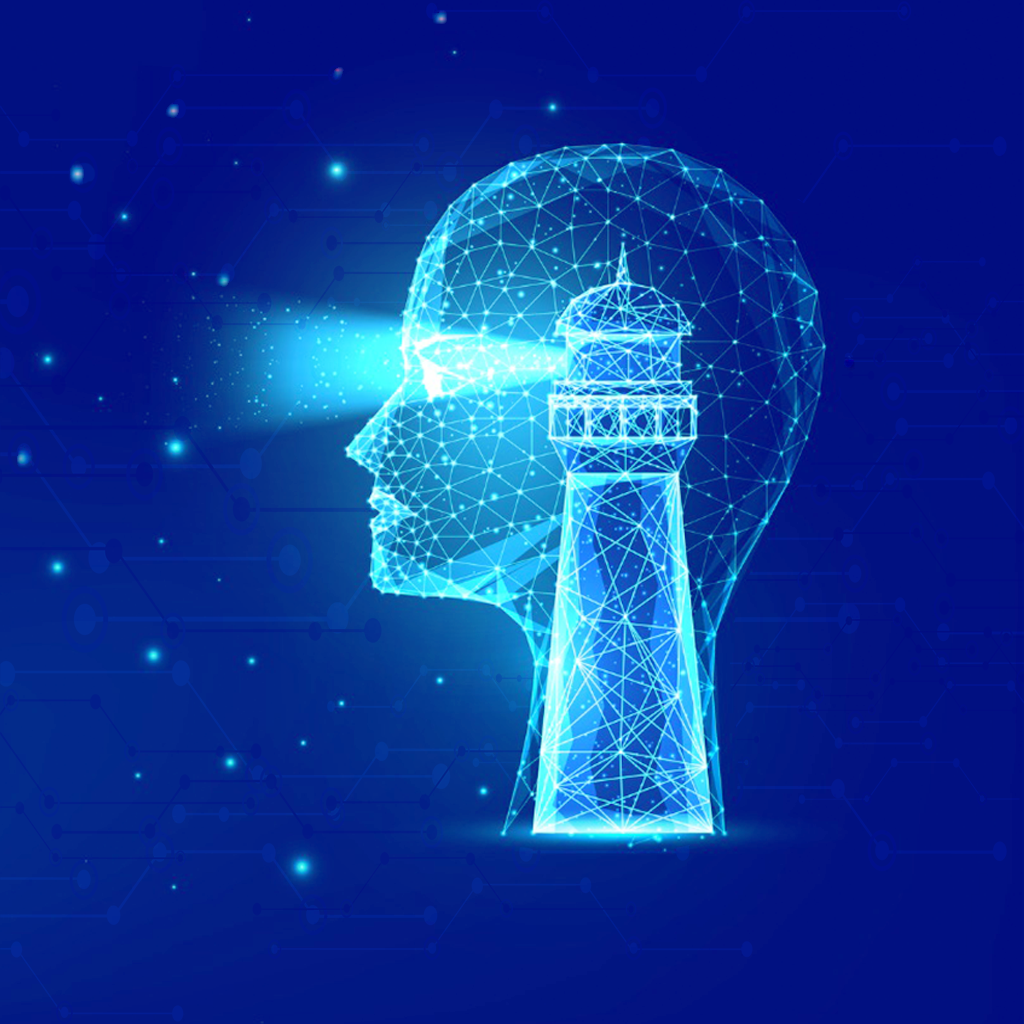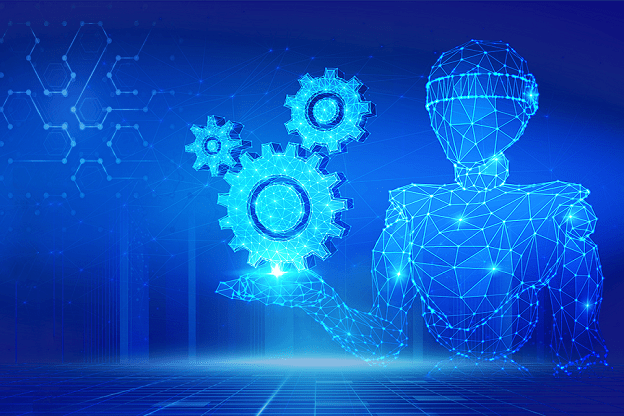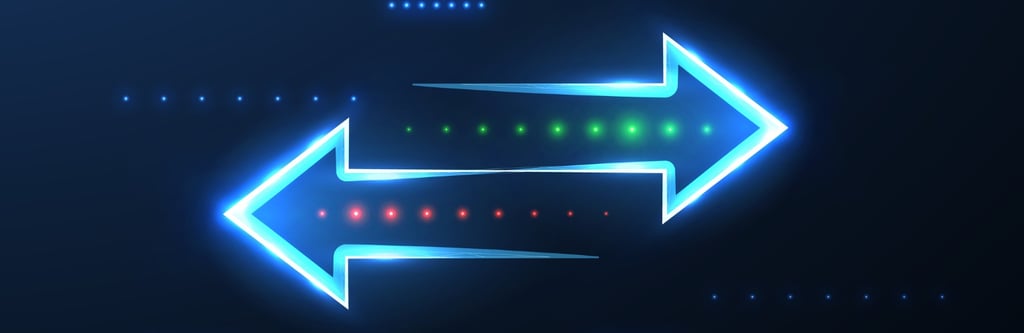In today’s fast-paced digital landscape, businesses require a reliable and scalable platform capable of keeping up with ever-changing demands. The Linode Kubernetes Engine (LKE) is the perfect solution for organizations looking to revolutionize their infrastructure. By leveraging the power of Kubernetes without the complexities of managing intricate clusters, LKE is transforming the cloud computing game.
Introduction to Linode Kubernetes Engine
Linode Kubernetes Engine (LKE) is a powerful and user-friendly solution for deploying and managing Kubernetes clusters, offering a seamless and efficient experience for developers and businesses alike. Designed with simplicity and efficiency in mind, LKE enables you to launch production-ready Kubernetes clusters within minutes, without compromising on performance, security, or reliability. With minimal configuration required, LKE streamlines the process of managing Kubernetes applications at scale, allowing you to focus on building and optimizing your applications.
LKE leverages Linode’s high-performance network and state-of-the-art infrastructure to deliver unparalleled performance for your Kubernetes applications. This robust platform empowers you to effortlessly launch, manage, and scale multiple Kubernetes clusters across various regions and geographies, eliminating concerns about the underlying infrastructure and ensuring that your applications remain highly available and responsive.
A Deep Dive
Linode’s Kubernetes Engine (LKE) is a managed container orchestration service that simplifies the deployment and management of your containers in the cloud. With LKE, you can rapidly launch Kubernetes clusters, scale them on-demand, and run them across any of Linode’s 12 global data centres.
Linode Kubernetes Engine runs Certified Kubernetes, ensuring workload portability to other Kubernetes platforms and providing you with access to the latest updates and features.
LKE offers a comprehensive set of core features to streamline your Kubernetes deployment, including:
- Automatic Provisioning and Scaling of Linode Instances: LKE automates the provisioning and scaling of Linode instances, allowing you to allocate resources efficiently and respond to changes in demand. This feature ensures that your cluster maintains optimal performance and availability without manual intervention.
- Open APIs to Manage and Modify Your Clusters: LKE provides open APIs that enable you to manage and modify your clusters programmatically. With these APIs, you can integrate LKE into your existing workflows and tools, automate cluster operations, and build custom solutions tailored to your needs.
- Load Balancing and DNS Management: LKE offers built-in load balancing and DNS management to distribute incoming traffic evenly across your cluster, ensuring high availability and fault tolerance. With these features, you can optimize your application performance and minimize downtime.
- Container Registry Integration: LKE seamlessly integrates with container registries, making it easy to store, manage, and deploy your container images. This integration simplifies the process of deploying new applications and updates, ensuring that your container images are always up-to-date and secure.
- Cluster Monitoring and Logging: LKE provides comprehensive monitoring and logging capabilities, giving you real-time insights into your cluster’s performance and health. With these tools, you can quickly identify and resolve issues, optimize resource usage, and ensure the stability and reliability of your applications.
- Kubernetes Dashboard: LKE includes the Kubernetes Dashboard, a user-friendly web-based interface that allows you to manage and monitor your cluster from a single location. With the dashboard, you can easily track resource usage, deploy new applications, and troubleshoot issues, all without the need for complex command-line tools.
Linode Cluster Dashboard:
Your Centralized Control Panel for Kubernetes Management
The Linode Cluster Dashboard is a powerful web-based interface designed to provide users with a centralized control panel for managing their Kubernetes clusters. With its comprehensive set of tools and features, the dashboard enables users to efficiently configure, monitor, scale, and manage their clusters. Its user-friendly design and intuitive layout ensure a seamless experience for both beginners and experienced Kubernetes users alike.
A Scalable Solution for Growing Organizations
Linode Kubernetes Engine (LKE) addresses the increasing need for compute power as your organization expands, providing a range of features that make it easy to scale your infrastructure while maintaining high levels of reliability and performance.
- Unified API: LKE leverages the same API as Linode’s core product, ensuring seamless integration and management of resources. This unified API streamlines the process of provisioning, managing, and scaling your infrastructure, enabling you to adapt resources as your needs evolve.
- Proven Infrastructure: LKE is built on top of Linode’s trusted infrastructure, which has been powering mission-critical applications for over a decade. This robust foundation guarantees that your containerized applications run smoothly and efficiently, regardless of scale.
- Global Datacentres: Linode operates data centres in seven strategic locations worldwide, allowing you to deploy your applications closer to your users for enhanced performance. By leveraging Linode’s global presence, you can optimize latency and deliver an exceptional user experience.
- Industry-leading SLA: Linode’s industry-leading Service Level Agreement (SLA) ensures the availability of your applications, providing the confidence that your infrastructure remains operational and accessible at all times.
The Ideal Platform for Containerized Applications
Whether you are just beginning to explore containerized applications or are seeking a reliable platform to run them in production, Linode Kubernetes Engine is the perfect solution. LKE’s scalability, robust infrastructure, and global presence make it an ideal choice for organizations looking to revolutionize their infrastructure.
How to Create Linode Kubernetes Clusters?
- Create a Linode account: If you don’t have a Linode account, sign up for one at the Linode website.
- Log into your Linode Cloud Manager account.
- From the Linode dashboard, click the Create button in the top right-hand side of the screen and select Kubernetes from the dropdown menu.
The Create a Kubernetes Cluster page appears. At the top of the page, you are required to select the following options:
- In the Cluster Label field, provide a unique name for your cluster. This name identifies your cluster in the Cloud Manager’s Dashboard.
- From the Region dropdown menu, select the region where you would like your cluster to reside.
- From the Version dropdown menu, select a Kubernetes version to deploy to your cluster.
4. In the Add Node Pools section, select the hardware resources for the Linode worker node(s) that make up your LKE cluster. To the right of each plan, use the plus (+) and minus (-) buttons to add or remove a Linode to a node pool one at a time.
5. Once you’re satisfied with the number of nodes in a node pool, click Add to include it in your configuration. You can always edit your Node Pool if you need to adjust hardware resources after deploying your cluster.
6. After adding a pool to your configuration, it appears in the Cluster Summary on the right-hand side of the Cloud Manager, detailing your cluster’s hardware resources and monthly cost. You can add additional pools before finalizing the cluster creation process by repeating the previous step for each pool.
7. When you are satisfied with your cluster configuration, click the Create Cluster button on the right-hand side of the screen. Your cluster’s detail page appears, listing your Node Pools. From this page, you can edit existing Node Pools, access your Kubeconfig file, and view an overview of your cluster’s resource details.
8. To access your cluster’s kubeconfig, log into your Cloud Manager account and navigate to the Kubernetes section.
9. From the Kubernetes listing page, click on your cluster’s more options ellipsis and select Download kubeconfig. The file is saved to your computer’s Downloads folder.
10. Download the latest kubectl release.
11. After successfully downloading kubectl, save the cluster’s kubeconfig file into .kube and name it config.
12. Configure kubectl.
13. View your cluster’s nodes using kubectl.
14. To access your cluster’s Dashboard, log into your Cloud Manager account and navigate to the Kubernetes section.
15. From the Kubernetes listing page, click on your cluster’s more options ellipsis and select Kubernetes Dashboard.
16. Select the kubeconfig file you created to configure access to the cluster, and you’re all set.
Benefits of Linode Kubernetes Engine
The Linode Kubernetes Engine (LKE) simplifies the deployment and management of containerized applications at scale. By using LKE, you can swiftly provision Kubernetes clusters without concerning yourself with the underlying infrastructure. LKE offers a range of features and advantages that make it the ideal platform for running containerized applications:
Enhanced Security for Your Applications
One of the top priorities for any business is ensuring the security of its applications and data. LKE provides numerous security features, such as role-based access control and network isolation. Role-based access control allows you to define user roles and permissions, ensuring that only authorized personnel can access and manage your applications. Network isolation keeps your applications separate from other network resources, reducing the risk of unauthorized access and potential attacks. These features help you keep your applications safe and secure while maintaining compliance with industry standards.
Hassle-Free Cluster Setup and Maintenance
Setting up and maintaining Kubernetes clusters can be a complex and time-consuming process. LKE streamlines this process by automating the provisioning and management of Kubernetes clusters. With just a few clicks, you can create a new cluster, add or remove nodes, and upgrade your Kubernetes version. This hassle-free approach allows you to focus on your applications and reduces the time spent on managing infrastructure. Additionally, LKE takes care of cluster maintenance tasks such as patching and updates, ensuring your clusters remain up-to-date and secure.
Transparent Pricing and Cost Optimization
Cost optimization is essential for businesses of all sizes, and LKE offers clear and predictable pricing to help you optimize costs and allocate resources efficiently. With LKE’s transparent pricing model, you only pay for the resources you need, keeping your expenses in check while scaling your applications. This pay-as-you-grow approach ensures you don’t waste resources or overspend on infrastructure, allowing you to invest more in your core business operations.
Linode K8 Pricing Overview
Linode Kubernetes Engine (LKE) plans start at an affordable rate of just $10/month for a single-node Kubernetes cluster. This base plan provides you with a managed Kubernetes control plane and a wide array of features. As your requirements grow, you can easily scale your nodes by adding more compute, storage, and networking resources at a pay-as-you-go rate, ensuring that you only pay for the resources you need.
Included Features in all LKE Plans
- Managed Kubernetes Control Plane: Linode takes care of the control plane, ensuring its availability, stability, and security, allowing you to focus on deploying and managing your applications.
- One Free Monthly Node Credit: Each account is eligible for a free monthly node credit (up to a $100 value) which can be applied towards the cost of running your Kubernetes cluster.
- Dedicated CPU Cores, Block Storage Volumes, and Private Networking Resources: Linode ensures that your LKE cluster has dedicated resources, including CPU cores, block storage volumes, and private networking resources, to maintain optimal performance and security.
- SSH Keys and Root Access: Gain full API control over your nodes with SSH keys and root access, providing you the ability to manage and customize your cluster according to your requirements.
- 24/7 Customer Support: Linode’s expert team is available around the clock to provide assistance and support, ensuring that your LKE cluster runs smoothly and efficiently.
Scaling and Customization Options
As your business grows or your application needs change, you can easily scale your LKE cluster by adding or removing nodes and resources. Linode’s pay-as-you-go pricing model ensures that you only pay for the resources you use, allowing you to optimize costs without sacrificing performance.
You can also customize your LKE cluster by selecting specific resources, such as CPU, RAM, and storage, to meet the unique requirements of your applications and workloads.
Conclusion
Linode Kubernetes has established itself as an indispensable and versatile platform for orchestrating containerized applications, streamlining deployment, scaling, and maintenance endeavours. As a distinguished IT company with a specialization in Linode services, VE3 is exceptionally equipped to assist organizations in capitalizing on the comprehensive capabilities of Linode Kubernetes. Our team of seasoned professionals boasts profound knowledge and extensive hands-on experience in architecting, implementing, and managing Kubernetes clusters on Linode, guaranteeing optimal performance and fortified security. By collaborating with VE3, organizations can concentrate on their primary operations while we adeptly handle the intricacies associated with Kubernetes infrastructure and administration. Our unwavering dedication to delivering best-in-class services and cultivating enduring relationships with our clients’ positions VE3 as the quintessential partner for businesses aspiring to harness the prowess of Linode Kubernetes and maintain a competitive edge in the ever-evolving digital landscape.