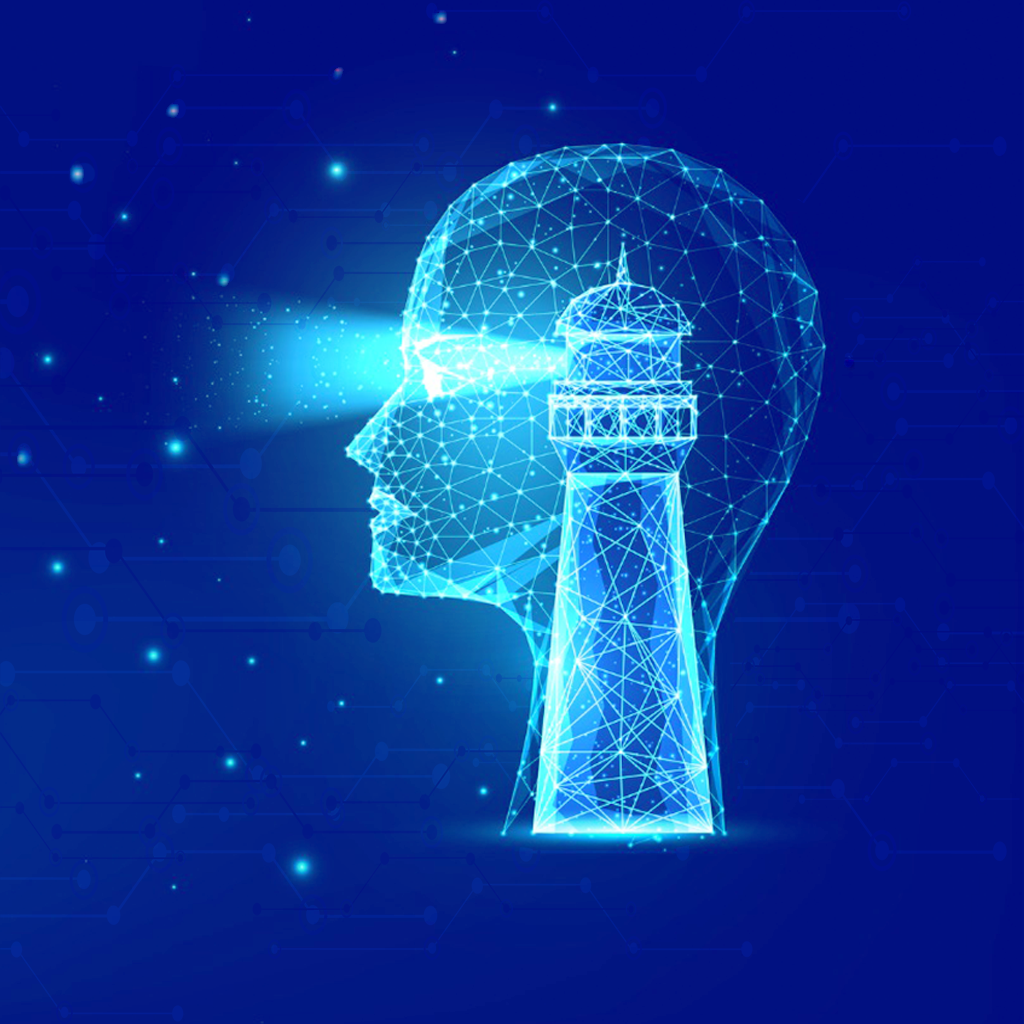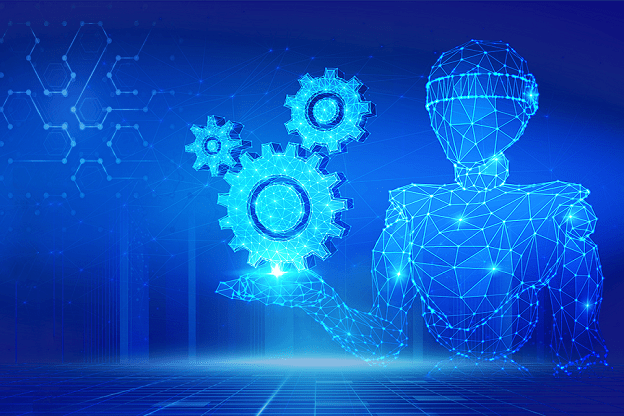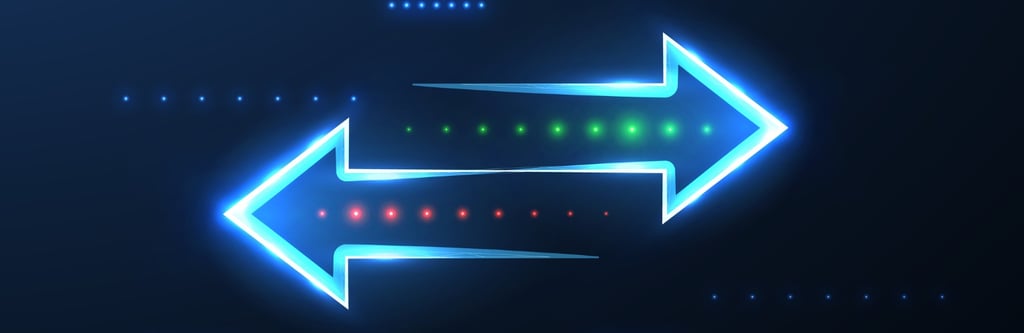To shape the future of open data and Artificial Intelligence (AI) for businesses, SAP and Google Cloud are strengthening their partnership.
Overview of SAP & Google cloud services
The cloud is not just a piece of technology, it is a fundamentally different operating paradigm that is suitable for a world in which consumers are more powerful and knowledgeable, competition is fiercer, and there is a constant need to accomplish more with fewer resources.
SAP workloads can be run on Google Cloud, thanks to its specialized products and services. For instance, there is the SAP-certified Google Cloud VMware Engine infrastructure that enables businesses to run their SAP systems on Google Cloud’s VMware software-defined data centres. By utilizing the advantages of Google Cloud, they can create a familiar environment for administering SAP applications.
Google Cloud also provides a range of machine learning and data analytics capabilities, which can be used in conjunction with SAP applications. Businesses may analyse and get insights from SAP data using Google Cloud’s BigQuery, Dataflow, or AI Platform, empowering them to make data-driven choices and streamline business procedures.
SAP and Google Cloud’s new open data offering complements the RISE with SAP solution.
What is RISE with SAP?
With RISE with SAP, customers can build an intelligent, sustainable organisation in the cloud. It provides the tools, platforms, services, and applications organizations require to promote innovation, streamline network connections, automate, and enhance business operations, and obtain the openness, perceptions, data accessibility, and AI-driven recommendations required for ongoing process improvement and employee empowerment. Additionally, SAP and its partners work together to ensure that they succeed on this guided path to the cloud.
RISE with SAP allows customers to:
- Access business-critical data in real-time
- Simplify data landscapes
- Create trusted insights with Google Cloud’s advanced AI and machine learning (ML) models
- Perform advanced analysis
- Utilize joint solutions for sustainability
- Use SAP Business Technology Platform (SAP BTP) on Google Cloud globally
Customers can access their most important data in real-time without duplicating it using the connectivity between SAP Datasphere and Google Cloud BigQuery. There is powerful data replication and federation technologies jointly developed by SAP and Google Cloud, which enables enterprises to combine SAP software data with BigQuery settings and take advantage of SAP and Google Cloud’s industry-leading data analytics capabilities.
Businesses can use the analytics features of Google Cloud’s SAP Analytics Cloud offering to analyse financial and business outcomes while enhancing the model accuracy. SAP and Google Cloud are exploring ways to combine SAP Datasphere with broader ESG data sets and insights powered by Google Cloud to accelerate sustainability journeys with actionable insights.
SAP will advance its multi-cloud offerings by expanding regional support of SAP BTP and SAP HANA Cloud on Google Cloud, including support for SAP Analytics Cloud and SAP Datasphere. They intend to launch SAP BTP in five new regions this year, building to a total of eight regions supported by 2025.
Overview of automating SAP deployments on Google Cloud
There are two options available to automate SAP deployments on Google Cloud:
- Terraform, the recommended option, which provides declarative configuration files to provision resources.
- Deployment Manager, which provides flexible templates to create deployments.
Terraform is an open-source tool that allows organizations to automate the development and maintenance of Google Cloud resources, which can be used to automate the deployment of Google Cloud infrastructure. For select SAP solutions and supporting databases, such as SAP HANA, Google Cloud provides pre-defined Terraform configuration files that organizations can use to deploy Google Cloud infrastructure that meets SAP supportability requirements and best practices.
Steps to Access Terraform for Automating SAP Deployments on Google Cloud
To access Terraform for automating SAP deployments on Google Cloud, follow these steps:
Step 1: Set up Google Cloud Platform (GCP) Account
- Create a GCP account if you do not already have one.
- Enable the required APIs (Application Programming Interfaces) for SAP on GCP, such as Compute Engine, Cloud Storage, Cloud SQL, etc.
- Create a project in GCP for your SAP deployment.

Step 2: Install Terraform
Download and install Terraform on your local machine. You can find the installation packages on the Terraform website.
Ensure that Terraform is correctly installed by running the terraform version command in your terminal or command prompt.
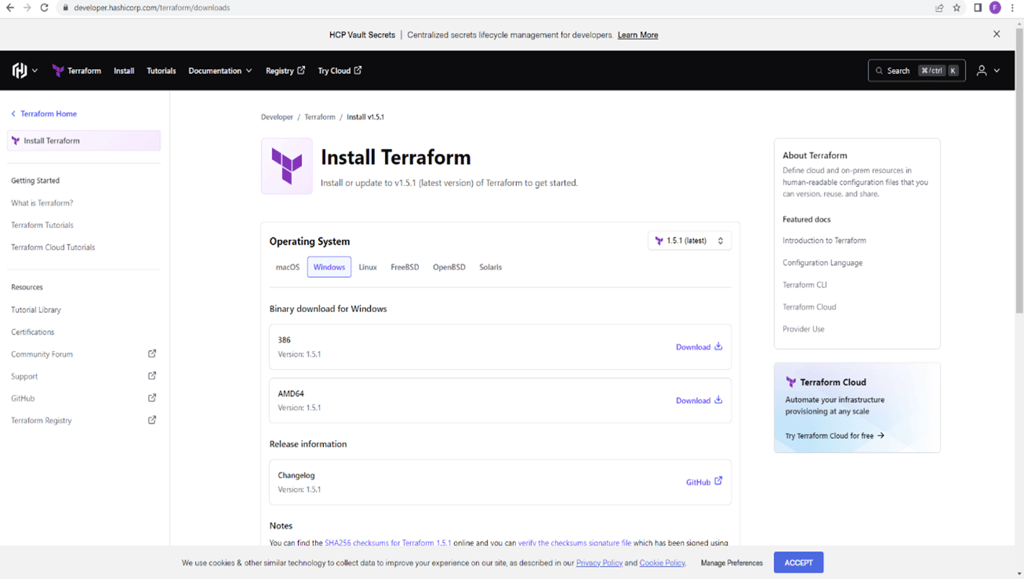
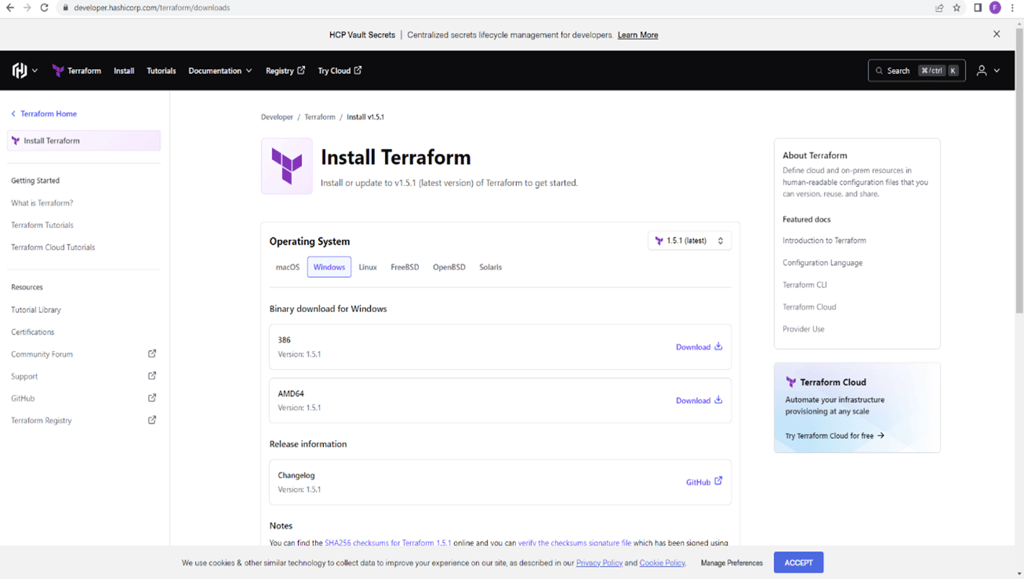
Step 3: Set up Google Cloud credentials
- Create a service account in GCP to authenticate Terraform.
- Assign the required roles and permissions to the service account, such as Compute Admin, Storage Admin, SQL Admin, etc.
- Generate a key file (JSON format) for the service account and download it to your local machine.
- Set the GOOGLE_APPLICATION_CREDENTIALS environment variable to point to the downloaded key file. This allows Terraform to access your GCP account.
Step 4: Create Terraform Configuration Files
- Create a new directory for your Terraform project.
- Inside the project directory, create a new file with a .tf extension, such as main.tf.
- Define your GCP provider in the configuration file using the google provider. Specify the project ID and region, and optionally set other provider configurations.
- Write the Terraform code to describe the resources required for your SAP deployment. This can include virtual machine instances, storage buckets, networking components, etc. Refer to the Terraform documentation for Google Cloud resources for detailed resource configurations.
Step 5: Initialize and Apply Terraform
- Open a terminal or command prompt and navigate to your project directory.
- Run the command terraform init to initialize the Terraform project. This will download the required provider plugins.
- Run the command terraform apply to apply the Terraform configuration and create the specified resources on GCP. Confirm the changes when prompted.
- Terraform will read the configuration files, create the necessary resources, and display the output of the created resources once the provisioning is complete.
Step 6: Manage and Update your Infrastructure
- After the initial deployment, you can use Terraform to manage and update your SAP infrastructure on GCP.
- Make changes to your Terraform configuration files as needed.
- Run terraform plan to preview the changes that will be applied.
- Run terraform apply to apply the changes and update your infrastructure accordingly.
Conclusion
At VE3, we take pride in being a premier IT consulting company with expertise in cloud infrastructure and automation. Our goal is to make SAP deployments on Google Cloud seamless and efficient through the use of Terraform. Leveraging our deep knowledge of Google Cloud Platform (GCP), we assist clients in setting up GCP accounts, enabling APIs, and creating dedicated projects for SAP deployments.
Our team of experts helps with the installation and configuration of Terraform, ensuring its optimal functionality for orchestrating and provisioning infrastructure. With our in-depth understanding of Google Cloud resources, we optimize the provisioning of virtual machines, storage buckets, networking components, and other critical elements, resulting in a resilient, scalable, and cost-effective SAP deployment.
By partnering with VE3, organizations can confidently navigate the dynamic cloud environment, knowing that they have the support and expertise needed to ensure long-term success in their SAP deployments. We are committed to providing top-notch service and guidance, making the process seamless and easy for our clients.